
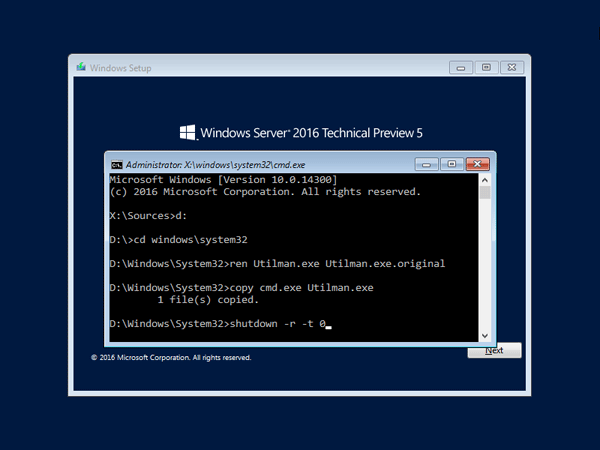
Administrator X Windows System32 Cmd.exe Vista
Hi,If you can’t boot up and get into Win RE with a media installation, try to get into Safe Mode to uninstall the update.If you want to remove the update via CMD in Win RE, DISM can remove packages from the image orfrom the installation(offline or online)From the System Recovery Command Prompt run the following command:dism /online /get-packagesThis will produce a list of installed updates and packages. They will look like this:Package Identity: PackageforKB97826231bf3856ad364e35x866.1.1.0State: InstalledRelease Type: Security UpdateInstall Time: 2/11/2010 1:01 PMFind the most recent one and then make a note of the package identity.Then run the following command:dism /online /remove-package /PackageName:PackageforKB97826231bf3856ad364e35x866.1.1.0Note: Name of update is from previous step which may vary.Hope it will be helpful to youPlease remember to mark the replies as answers if they help.If you have feedback for TechNet Subscriber Support, contact.